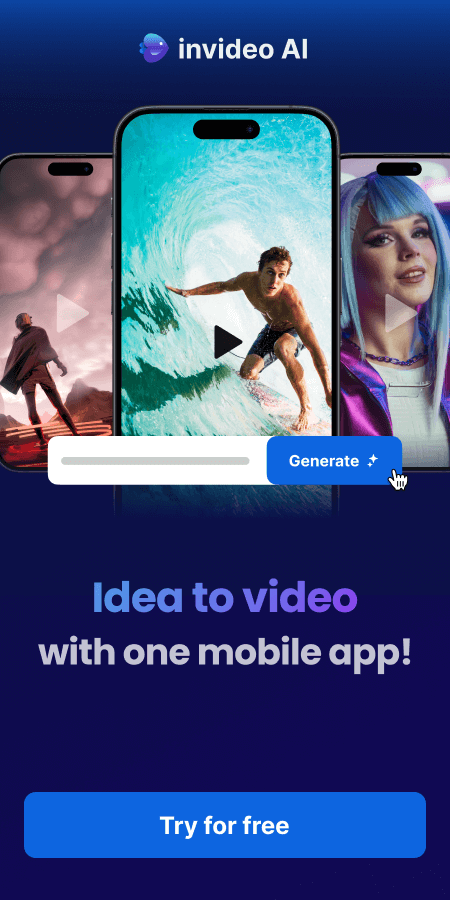InVideo AI Create Stunning Videos in Minutes
Disclosure: Some links may be affiliate links, but we only recommend products and services we personally believe in.
Imagine being a small business owner with a great product but no video editing skills. The idea of making a video terrifies you. Then, you discover invideo ai. This tool changes everything about video editing and how we use artificial intelligence in content creation.
InVideo AI is now a favorite for millions around the globe. It has over 25 million customers in 190 countries. What makes it stand out is its power to make video creators out of everyone, no matter their skills. You can make engaging videos in less than 5 minutes, even if you've never edited a video before.
The way invideo ai automates video creation is groundbreaking. Just type in your topic, and it creates a full video package for you. It includes the script, visuals, subtitles, voiceover, and music. This automation is so powerful because people remember 95% of what they watch in videos, but only 10% of what they read.
invideo is also very flexible. It fits different video needs, like YouTube Shorts or explainer videos. With its easy-to-use design, it's perfect for companies wanting to make more videos efficiently.
invideo gives you access to over 16 million stock images and videos. You can also use premium content from Shutterstock and Storyblocks for free. Plus, it takes care of all the licensing, so you won't face any copyright problems on platforms like YouTube.
Key Takeaways
invideo ai simplifies video creation for users of all skill levels
The platform boasts 25 million users across 190 countries
Videos can be created in less than 5 minutes
The automated process includes script, visuals, subtitles, voiceover, and music
Access to over 16 million stock images and footage
Various workflows available for different video types
All licensing aspects are covered, protecting users from copyright issues
Introduction to InVideo AI: Revolutionizing Video Creation
invideo ai is changing how videos are made. It uses AI to make creating videos straightforward. With InVideo AI, making impressive videos is quick and easy, even if you're new to video making.
What is InVideo AI?
invideo ai is a leading text-to-video tool. It uses AI to do many video creation jobs. This includes writing scripts, picking visuals, and making voiceovers. It has a huge library of over 16 million media items, so you won't run out of content.
The power of AI in video production
AI is changing how videos are made invideo ai can write scripts and do the editing for you. It can even add voiceovers for better sound. You can work on videos with others in real-time too, which boosts teamwork.
Who can benefit from InVideo AI?
invideo ai helps both new and experienced video makers. It's easy for beginners but also has advanced tools for pros. It's great for:
Making social media content more interesting
Helping companies make more videos
Keeping up regular content creation
Making educational videos
Promoting products through videos
Using InVideo AI can help increase your earnings from YouTube. It makes creating videos that keep people watching easier. Plus, it saves time and money compared to traditional ways of video making. That's why it's so handy for businesses and individuals.
Getting Started with InVideo AI
invideo ai makes creating videos easy for everyone. This amazing tool changes how we tell stories visually. You'll make top-notch videos in no time.
Start by signing up for a free account with InVideo AI. You get to use an easy interface and pick from more than 16 million media items. Your videos can be up to 15 minutes long for all kinds of projects.
Here's a brief how-to for your first video:
Choose a template or begin from zero
Have AI write a script or write your own
Let AI make scenes by clicking a button
Tweak your video as you like
Save and share your work
InVideo AI helps you make various kinds of videos easily, like for YouTube Shorts or to explain things. You get to use more than 15 voices that sound real to make your videos lively.
"InVideo AI has changed how I make content. I now make great videos so much faster."
The free version has a watermark on videos. To remove the watermark and access more features, think about a paid plan. Choose your plan based on how often you make videos and your quality needs.
The InVideo AI team is quick to help, responding in under 30 seconds. This, along with an easy system, is why InVideo AI is great for everyone from newbies to pros.
Pin It For Later! 📌
Key Features of InVideo AI
InVideo AI brings new life to making videos. It uses the latest technology to make creating videos simple. With this tool, everyone can make top-notch content easily.
AI-powered Script Generation
InVideo AI's script tool makes stories that draw people in. Just share your topic, and the AI will craft a script for you. This saves you time and sparks up your creativity.
Automatic Visual Selection
Forget the struggle of finding the right images. InVideo AI looks at your script and media choices to suggest visuals. This keeps all your video's parts in harmony.
Intelligent Subtitle Creation
With InVideo AI, subtitles are made without you lifting a finger. These subtitles help more people understand your videos. They also up the viewership on social platforms where sound is usually off.
AI-driven Voiceover Generation
AI voiceovers give voices to your scripts. Pick from many voices and languages. This way, your video hits just the right tone without the expense of hiring actors.
Smart Music Selection
InVideo AI picks music to match your video's mood. It listens to your content and then suggests tracks. The result? Audio that perfectly fits your visuals.
There are several InVideo AI plans to pick from. The Plus plan starts at $25/month, while the Max plan is $60/month and includes more powerful tools. With InVideo AI, video making is open to all, no matter your experience level.
InVideo AI: Creating Videos with ChatGPT Integration
InVideo AI has made a big step in video creation. It now works with ChatGPT. This mix lets users make amazing videos in ChatGPT, changing how videos are made.
Now, just type your ideas to make videos. The AI analyzes what you write and quickly makes a video, including a script and voice. Many, over 25,000, have already started using this for their videos.
InVideo AI turns ideas into clear video plans. It picks out who the video is for, what it should feel like, and more. This helps make many kinds of videos, like:
Educational videos
How-to guides
Product demos
Storytelling videos
Testimonials
Pitch decks
Vlogs
News/documentary-style videos
Social media ads
You can get these great tools with a ChatGPT Plus account. This partnership shows how AI is helping make content. Now, there are specific AI tools, like video makers, in the AI store.
"AI automation in video creation allows for democratization, rapid iteration, and scalability, but it's crucial to balance these benefits with quality control and preserving human creativity in digital storytelling."
There are different plans for InVideo AI, fitting any need. Start with a free trial to make 10 minutes of video a week. Or, for more, choose from the InVideo AI Plus or Max plans.
This link with ChatGPT is a big deal in video making. It's now so easy to show your video ideas. As AI keeps growing, tools like InVideo AI are leading the way. They help everyone make great videos quickly and well.
Maximizing Your Social Media Presence with InVideo AI
InVideo AI changes how people and businesses use social media. It helps you make eye-catching videos for places like YouTube, Instagram, and TikTok with its powerful editing tools.
YouTube Shorts Creation
Creating YouTube Shorts is now easier. InVideo AI makes it simple to make videos that grab new viewers' attention. Its smart features let you easily create videos that match what your brand is all about.
Instagram Reels Production
Instagram is key for stories through visuals. InVideo AI lets you make Reels that wow your followers. With special designs for Instagram's style, your content will truly stand out.
TikTok Video Generation
TikTok is a must for reaching more people. InVideo AI makes it easy to follow what's trending and make videos that get seen. Its technology keeps your content fresh and interactive for TikTok users.
"InVideo AI has transformed our social media strategy. We're now able to create professional-quality videos for multiple platforms in a fraction of the time it used to take."
Using InVideo AI means you can:
Have the same strong brand on every social site
Make lots of top-quality content
Try different video looks and designs
Save time and work on making content
InVideo AI lets you be bigger on social media. Its simple design and amazing tools help you connect with people. This way, you can spend more time on telling your brand's story. The automation does the hard work, so you don't have to.
The InVideo AI Advantage for Businesses
InVideo AI is changing how businesses make videos. It lets companies big and small make top-notch content fast and easy. You don't need to be an expert in editing to use this powerful tool.
This AI tool gives you a huge library of photos, videos, music, and sound effects for free. So, you don't have to spend time looking for media elsewhere.
Its AI features help users make videos that look and sound great. Even if you're new to video-making, you can create professional content. This is very useful for businesses that need to make a lot of videos.
Cost-Effective Solution
InVideo AI is cheaper than other video editing options. This means making high-quality videos is not just for big companies but also for individuals and small companies.
"InVideo AI has revolutionized our content strategy. We're now able to produce engaging videos at a fraction of the cost and time it used to take us."
Scaling Your Video Production
The InVideo AI subscription lets businesses make more videos. It has a big community of creators who give feedback. This feedback helps the platform keep adding new and creative templates.
Quick and easy creation of professional-looking content
Access to a vast media library
AI-powered features for script generation and scene creation
Cost-effective solution for businesses of all sizes
InVideo AI has a lot of benefits. But, it also has some downsides. Advanced editors might find it limiting, it has simple animation, and the advanced features might need time to learn. Still, it's a great tool for businesses that want to do more with video.
Streamlining Your Video Production Workflow
Video content automation and AI video rendering are changing video creation. They make your work easier, saving time and money. This lets you make more videos efficiently.
Time-saving Benefits
AI-powered tools are great for grouping, logging, and writing down video dialogues. They speed up early editing, cutting video times by 30-40%. Automatically cutting makes videos faster and better by removing unneeded parts.
Cost Reduction in Video Creation
Using AI in your videos cuts costs by doing tasks like cutting clips and getting info from them. This makes workflows easier and cuts mistakes, ensuring all your videos are at their best. People who use AI in video making work 60% faster, finishing more videos in less time.
Scaling Video Content Production
AI lets you make more videos without big cost jumps. This is key for creatives, marketers, media workers, and schools that want more and better videos.
Automated tasks free up time for creativity
AI-powered analytics give valuable viewer info
Working better together makes you 40-50% more effective
Introducing AI to your video process is more than a time and money saver. It also boosts your earning potential by 30% for AI experts, compared to those who don't use it. Open up to new possibilities with AI and video making. It keeps you competitive and helps you produce more with less effort.
InVideo AI's Extensive Stock Library and Effects
InVideo AI is changing video editing through its vast stock library and effects. It brings a goldmine of resources. With over 16 million stock media items, your creative possibilities are endless.
Explore over 5,000 customizable templates on InVideo AI. They are ready to use and help you start your videos quickly. Different options suit various industries and goals, making it easy to find what you need.
Its audio library is packed with sounds and music that blend perfectly with your videos. This means less time searching for audio and more time creating.
Hundreds of transitions for smooth scene changes
Video effects like lens flare and bokeh blur
Flashback effects for dynamic storytelling
InVideo AI makes adding stock content and effects simple. There are no extra charges for using them. It lets you focus on the story as AI does the tech work.
"InVideo AI's wide library and effects have changed how I make videos. It feels like having a top-notch studio just a click away."
The AI tech also helps customize voiceovers. Pick from a variety of voices that fit your video's style. This service saves both time and money, keeping your video quality top-notch.
With InVideo AI, you make not just videos but engaging visual tales. Its AI tools are designed to boost viewer engagement. They suggest topics and content that keep your audience watching.
Tips for Creating Engaging Videos with InVideo AI
Creating captivating videos with InVideo AI is now easier. This tool is packed with features to boost your video-making. It's time to dive into making the most of this AI-powered video platform.
Leveraging Pre-designed Graphics
InVideo AI offers many templates for different needs, across various industries. Use these pre-designed graphics to make your work smoother:
Text effects to highlight key points
Call-to-action buttons for viewer engagement
Social media icons for cross-platform promotion
Emojis to add personality to your content
Lower-thirds for professional-looking titles and captions
Add logos, fonts, and colors to match your videos with your brand. This keeps your videos looking consistent and professional.
Utilizing Transitions and Effects
InVideo AI's transition library is perfect for any industry need or creative want. Try out various effects to give your videos that professional edge:
Lens flare for a cinematic look
Bokeh blur to create depth and focus
Smooth transitions between scenes for seamless flow
Don't forget the timeline. Trim clips and fine-tune transitions for better video flow. This helps you produce a polished final video.
Incorporating Stock Content Effectively
InVideo AI's stock footage and music library boost your video's quality. Here's how to best use stock content:
Choose visuals that fit your message
Pick high-quality stock footage to up your video’s appeal
Choose music that sets the right mood
Seamlessly mix stock content with your footage
Also, upload your media to control your video's content fully.
"InVideo AI empowers users to review and regenerate drafts, edit text directly within the script, rearrange scenes on the storyboard, and make quick changes to enhance the video's quality."
By using these tips and InVideo AI, you can make videos that capture your viewers. It's all about enhancing your content creation with these advanced features.
And with that, Ladies...
InVideo AI is changing how we make videos. It's an advanced tool that simplifies creating videos. This makes it easy for anyone, whether new or experienced, to make stunning content.
Using InVideo AI means you can make different types of videos for places like YouTube and social media. You could create YouTube Shorts, explainers, or videos about what's happening now. This tool lets you use lots of great visuals, making your videos look professional and unique.
But there's more with InVideo AI. You can make custom voiceovers, translate videos, and even make money off them on YouTube. It also has pricing options for everyone and support that's there for you at any time.
InVideo AI is not just software; it's your video-making friend. It's leading the way as we move forward in our video-making adventures, helping us turn our thoughts into amazing videos fast and with ease.
**Stay Inspired and Informed! Join Our Exclusive Newsletter Today!**
Stay inspired with the latest tips, trends, and success stories to elevate your business. Sign up today and connect with a community that supports and celebrates women in business.
🌟 Want more of these empowering insights and tips delivered straight to your inbox? Our newsletter is just what you need! It's a treasure trove of inspiration, the latest trends, and exclusive content tailored just for you.
💌Don't miss out on this journey of inspiration and empowerment. Sign up now and be part of a community that celebrates and uplifts women every day!
✨ Subscribe Now ✨
✗⚬メ𝟶,
Till Next Time,
Lily
Frequently Asked Questions
〰️
Frequently Asked Questions 〰️
-
InVideo AI makes video creation simple by using artificial intelligence. It lets anyone make professional videos with just typing. You don't need video editing skills.
-
Many can find InVideo AI helpful, such as social media marketers and businesses. Even individuals wanting to make engaging videos on different platforms can benefit.
-
First, sign up for free to use InVideo AI. Then, pick a template, let AI create a script, add your own touch, and customize as you like.
-
InVideo AI offers many features like creating scripts through AI, picking visuals automatically, and making subtitles with smarts. It also does voiceovers via AI, selects fitting music, and has loads of designs, effects, and a strong editing timeline.
-
With the ChatGPT integration, creating videos is simpler. Just type your ideas into ChatGPT with a Plus subscription. AI turns your text into a video with everything you need.
-
It's great for making short videos for YouTube, Instagram, and TikTok. This AI system can craft eye-catching, short content on any topic. It helps boost views and social media presence.
-
For businesses, InVideo AI is a game-changer. It helps in boosting brand awareness and profits through videos. It speeds up video creation, saves time, and cuts production costs.
-
InVideo AI makes video making faster and cheaper. It automates a lot, from script to visuals. This lets you create more while keeping quality high.
-
You get access to over 16 million images and videos via iStock with InVideo AI. There's also a library full of sounds and music, plus hundreds of transitions and effects for your videos.
-
Make your videos more engaging by using pre-made graphics and effects. Add text effects, CTAs, and emojis. And don't forget about using cool effects and stock content to make your videos stand out.